Different panels and settings¶
The default chemiscope visualizer is organized in three main panels: the map, the structure viewer and the environment information display. Additionally, clicking on the dataset title (on top of the map) will display some metadata about the dataset (description, authors, references). This section will present each one, as well as the main settings accessible to customize the display.
The map is a 2D or 3D scatter plot showing properties for all the environments in the dataset. You can set which properties (structural or physical) should be used as the x, y, and potentially z axis; as well as for color and size of the points. Additionally, properties which have string values (and not numeric values) can be used as category data to set the symbols used for the points. To open the settings modal window, click on the hamburger menu (the ☰ symbol) on the left of the dataset title.
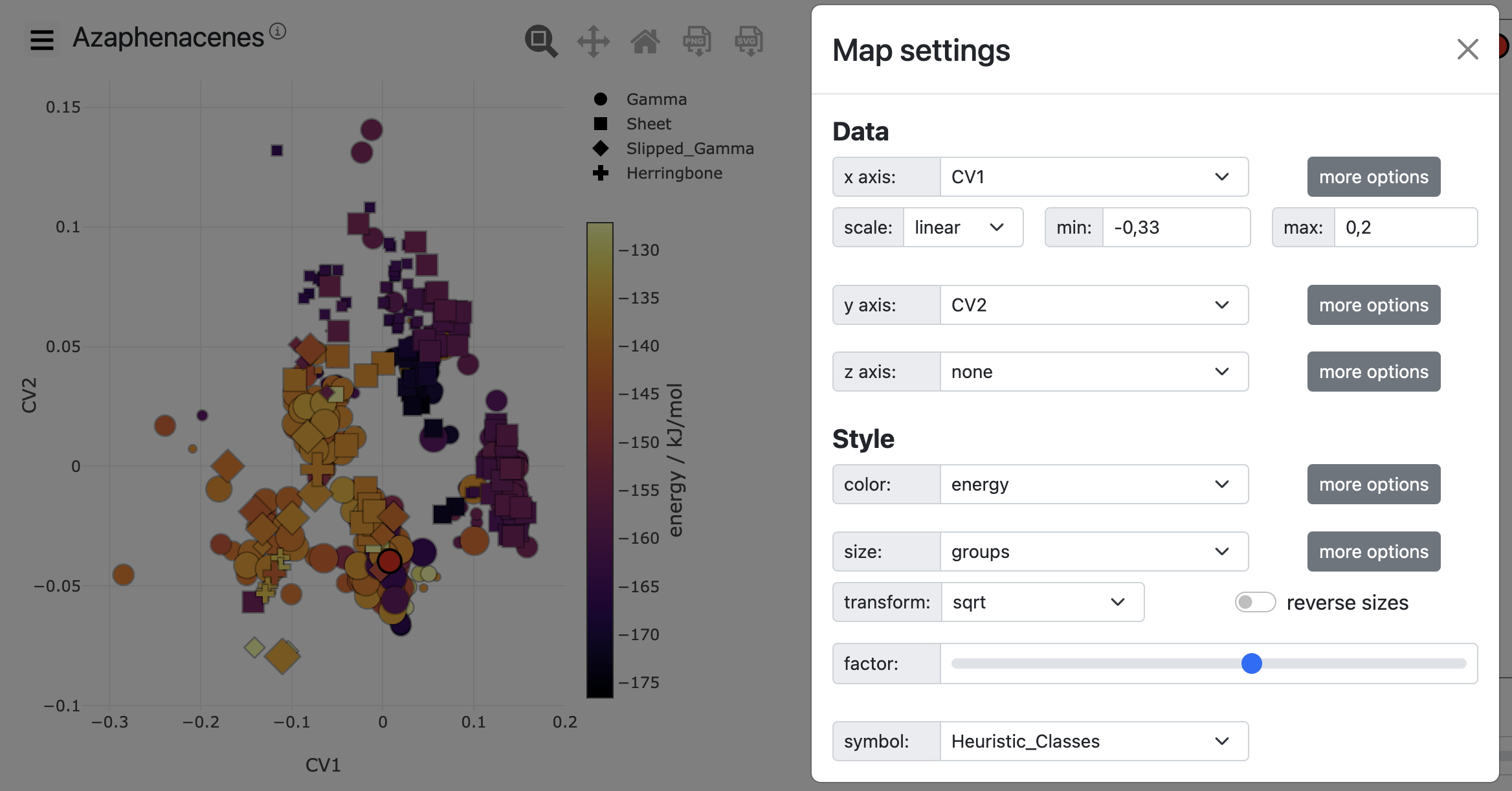
The map panel in 2D mode and the related settings¶
The structure panel is a 3D molecular viewer based on 3Dmol.js. The settings are accessible through the hamburger menu (☰) on the right of the viewer. The settings are grouped into
representation - how is the molecule rendered
supercell - how many copies of the unit cell to display
environments - how atom-centered environments are displayed
camera - reset the camera in along one of the given axis
trajectory - playback related settings
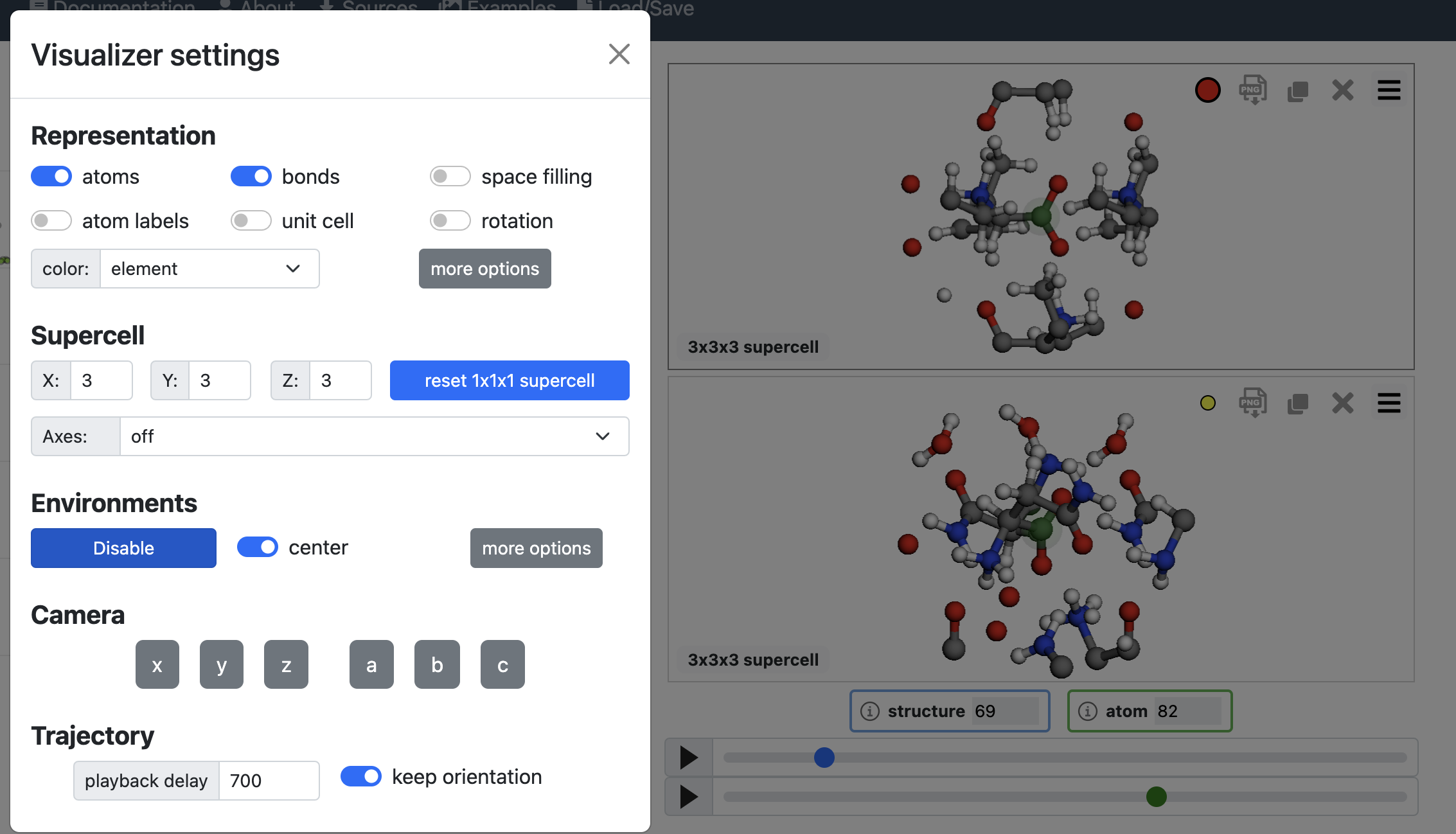
The structure panel and related settings¶
Finally, the environments information panel features sliders and text input to allow for an easy selection of the environment of interest. The play button on the left of the sliders activates the trajectory playback, looping over the structures in the datasets or the atoms in a structure. By clicking on the labels at the top (structure XXX and atom XXX), one can hide or show the full property tables. These tables show all properties in the dataset for the currently selected environment.
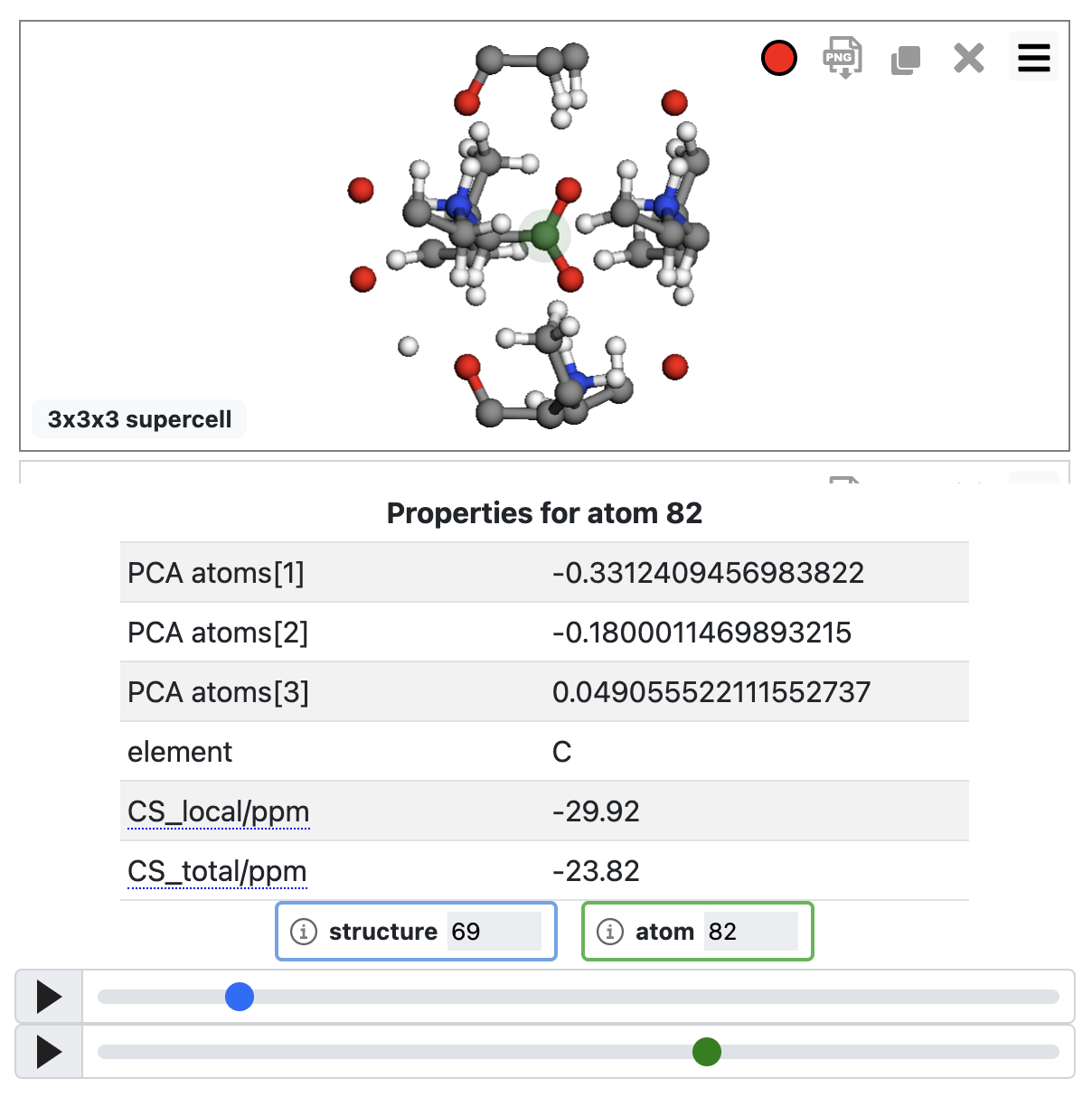
The environment information panel fully expanded¶
The visualization display toggle becomes available when the dataset includes at least two properties for each target type—atoms and structures—and has specified environments. This toggle allows switching between display modes, either by local environments or by entire structures, across all panels (the map, the structure viewer, and the environment information display). Note that when toggling the visualization target, all the settings will be reset to their default values, as the chemiscope input format does not allow (yet) storing different visualization settings for the two modes.
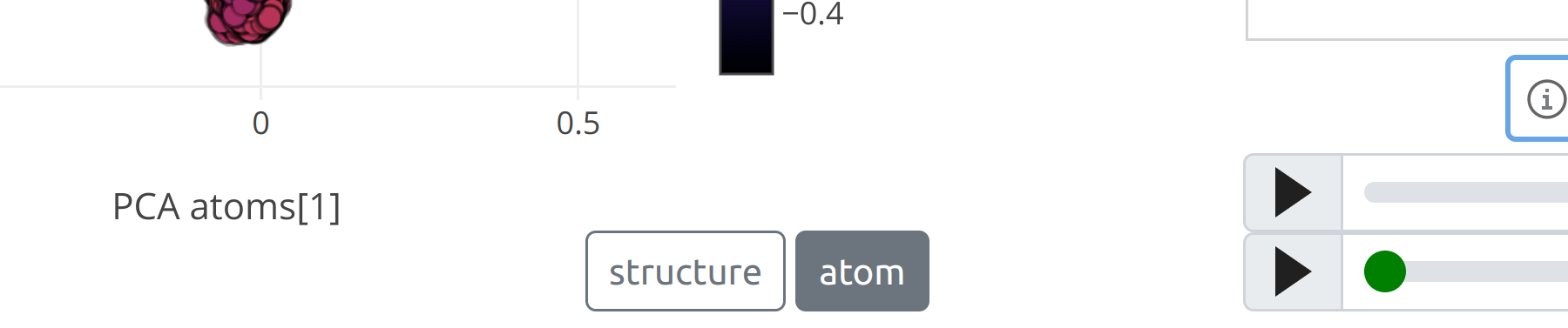
Visualisation target toggle¶